PROGRAM FORMAT | A detailed creative itinerary will be provided when you register.. The course is delivered in a mix of pre-recorded HD video and LIVE stream painting/Q & A replays, OPEN STUDIO sessions. Don't worry if you can't make the LIVE events, the replay will be available right after the live event ends.
EXPLORE mixed media, collage and surface pattern design using Procreate
digitalCANVAS
mixed media + Procreate course
digitalCANVAS IS ALL-NEW!! This signature course is perfect if you want to explore mixed media, surface pattern design and digital collage in Procreate, it's the only course of it’s kind!
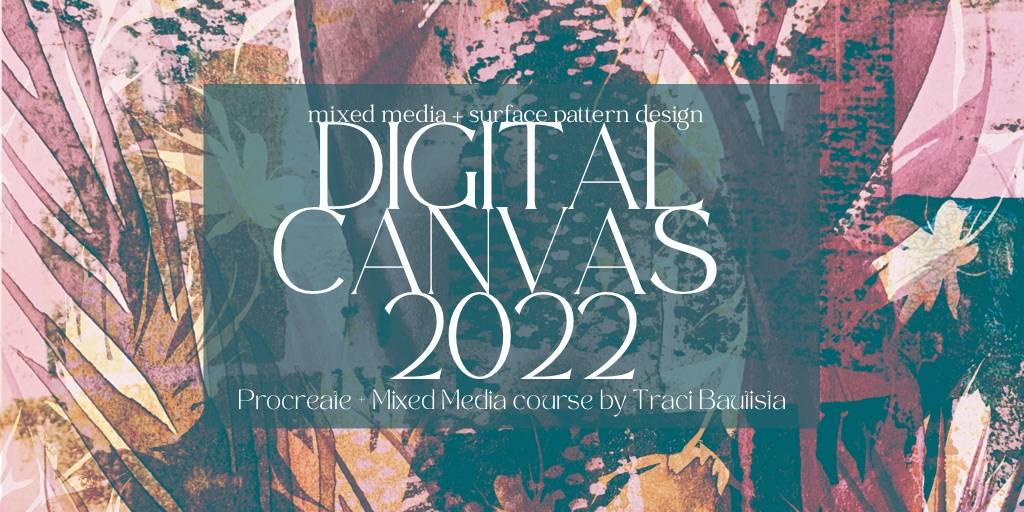
The iPad and a handful of apps have become a huge part of every stage of my creative work. From ideation for a body of artwork or creating inspiration boards for my handmade paint collections to creating color palettes from photos, to sketching, making videos for IG, to designing digital products and physical products like stamps and stencils. It has changed the way I approach my creative practice.
In this comprehensive program specifically created for mixed media artists and designers, you’ll explore all the possibilities of using Procreate in your creative process. You'll experiment with blending your traditional painting process with digital techniques to enhance your creative workflow, EXPLORE creating digital brushes and color palettes, digitizing motifs, making collage sheets, painting freestyle portraits and lettering while you create an INSPIRATION SKETCHBOOK.
PLUS get access to a BONUS digitalCANVAS INSPIRATION SKETCHBOOK 3-hour workshop, you will work through creative exercises to dive into designing your inspiration sketchbook.
Join me in the SPRING for a LIVE digitalCANVAS 4-week accelerator, a high touch, face-paced four week program where we’ll work together to start or finish a personal creative project
digitalCANVAS SPRING accelerator
dates TBA
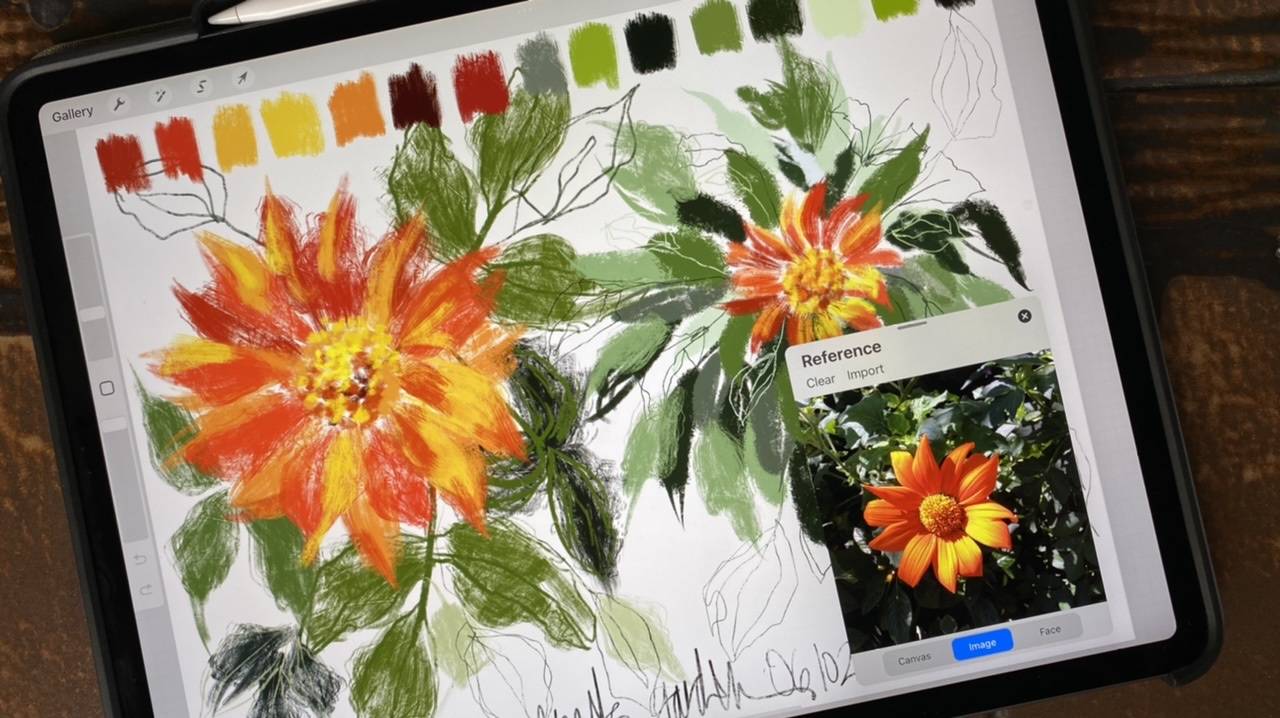
Then during the digitalCANVAS FALL Accelerator, we’ll have weekly LIVE Q&A sessions, ideation hot seats, Procreate refresher lessons and project feedback.
The focus of this program is to have you start or complete your creative project during our time together. This could be a printed portfolio, collage series, fabric/surface pattern collection, Procreate Brushset, painting & digitizing motifs, series of digital paintings, creating a digital sketchbook to guide your traditional body of work, art journal pages or printable, artwork for holiday cards or giftwrap, collages for a photo magazine/book you could give as a holiday gift. There are so many possibilities!
What is included?
The digitalCANVAS Accelerator is a 4-week live program with the goal of having you complete your project by the end of it. Instead of designing and painting in a self-study way using a course curriculum, you will be doing it with very hands-on coaching and support so you have accountability and feedback to see great results.
The program includes:
Weekly LIVE Coaching Calls: Inside the Accelerator, you’ll receive four weeks of high-touch, live Coaching Sessions with Traci. These will be live training and ideation sessions, with time for Q&A at the end of each one.
DATES: TBA
All weekly coaching calls will be held over Zoom. They will be recorded with replays made available within 24 hours. Click the link below for additional digitalCANVAS FALL Accelerator details.
The FALL Accelerator does not include the digitalCANVAS course, you can purchase that separately and dive into the modules before the Accelerator starts. See purchase options below.

MIXED MEDIA + DIGITAL PAINTING
Experiment and PLAY with a mix of both traditional mixed media + digital painting tutorials using Procreate

DIGITAL WORKFLOW
Learn how to incorporate digital apps like Procreate & Noteshelf into your art making workflow and creative process
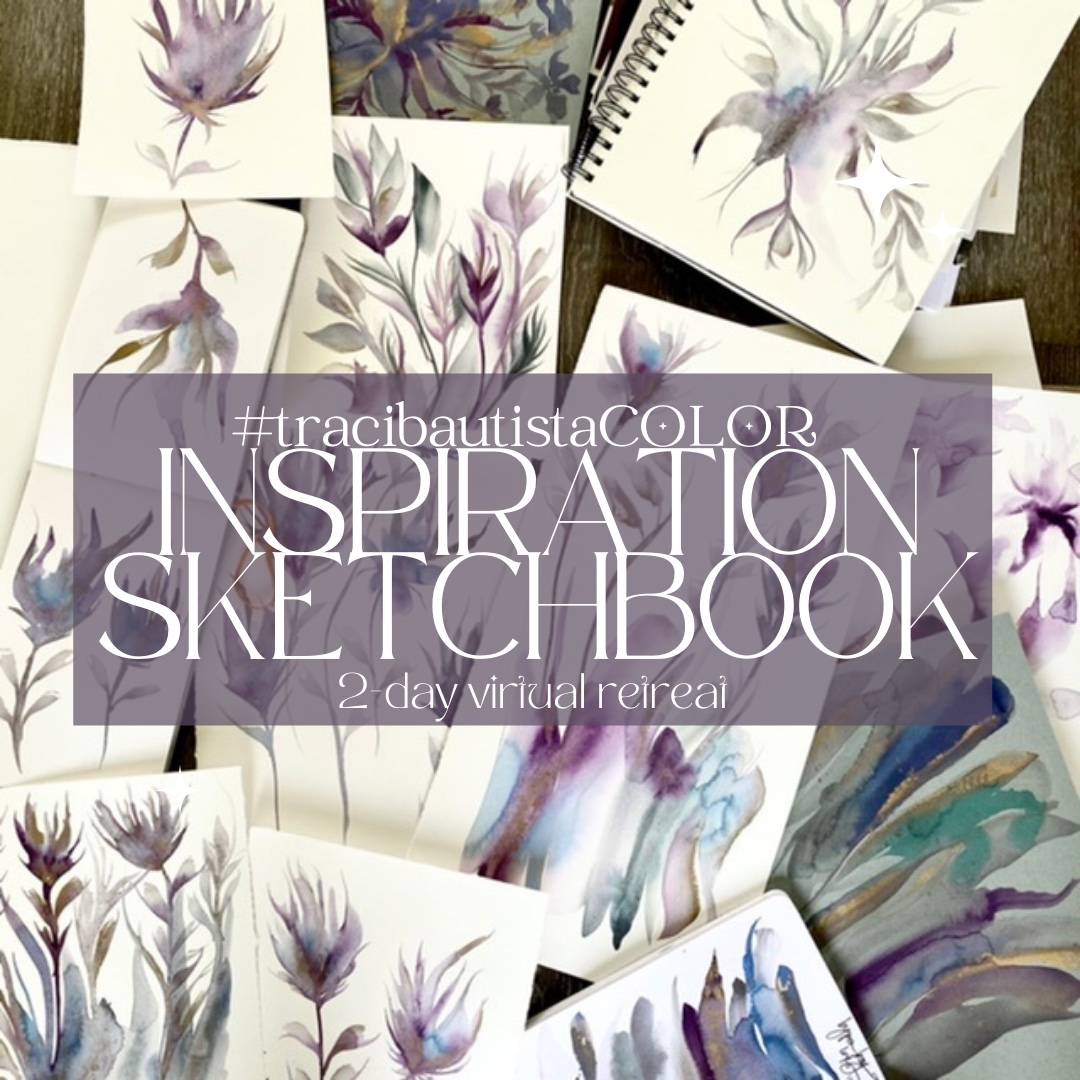
DIGITAL INSPIRATION SKETCHBOOK
Dive into the creative process and experiment with digital collage to create an art journal/sketchbook in Procreate

CREATIVE JUMPSTARTS
explore 15-min creative prompts for mark-making, digital collage, and freestyle lettering
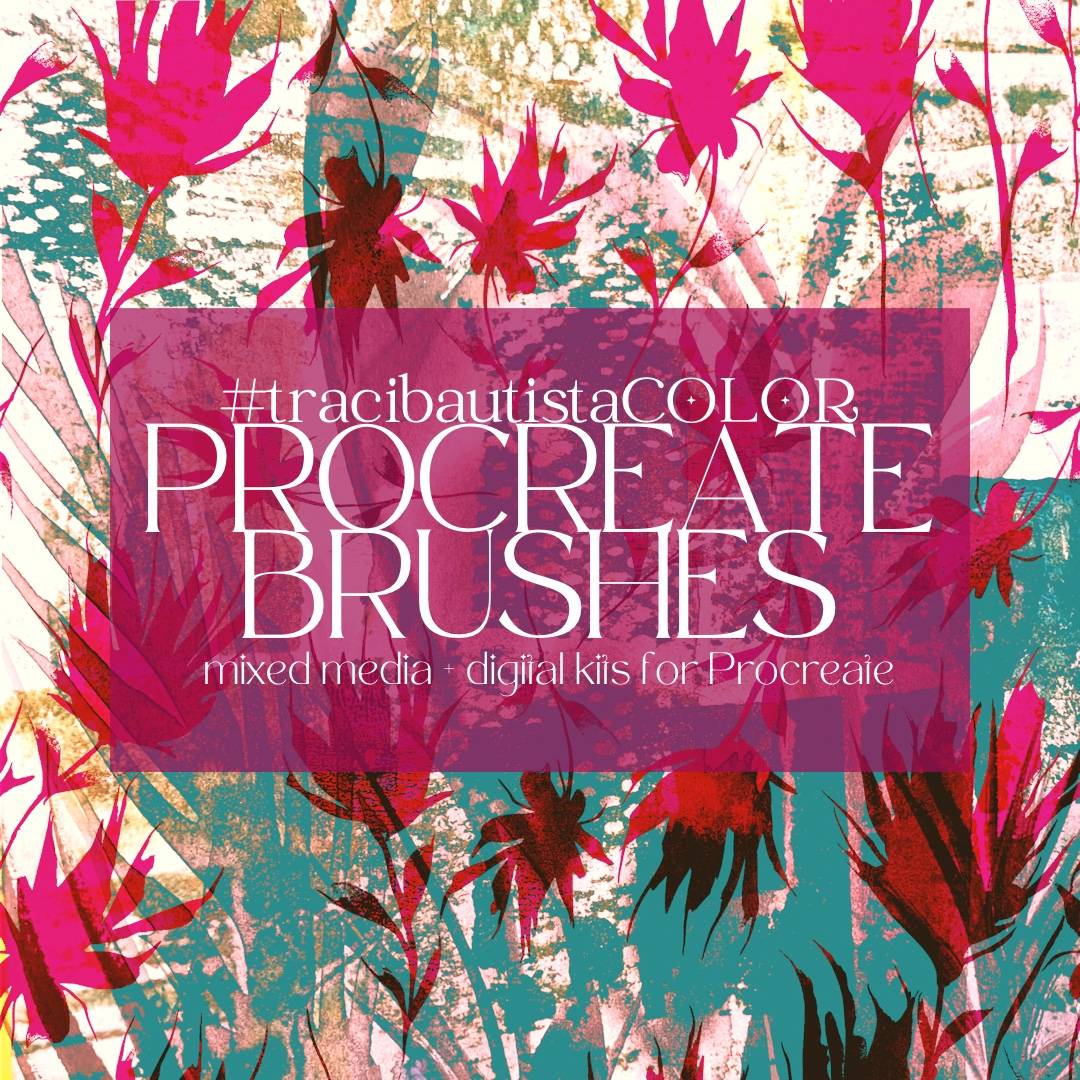
CUSTOM PROCREATE BRUSHES
Learn how to transform your mixed media paintings into Procreate brushes and textures
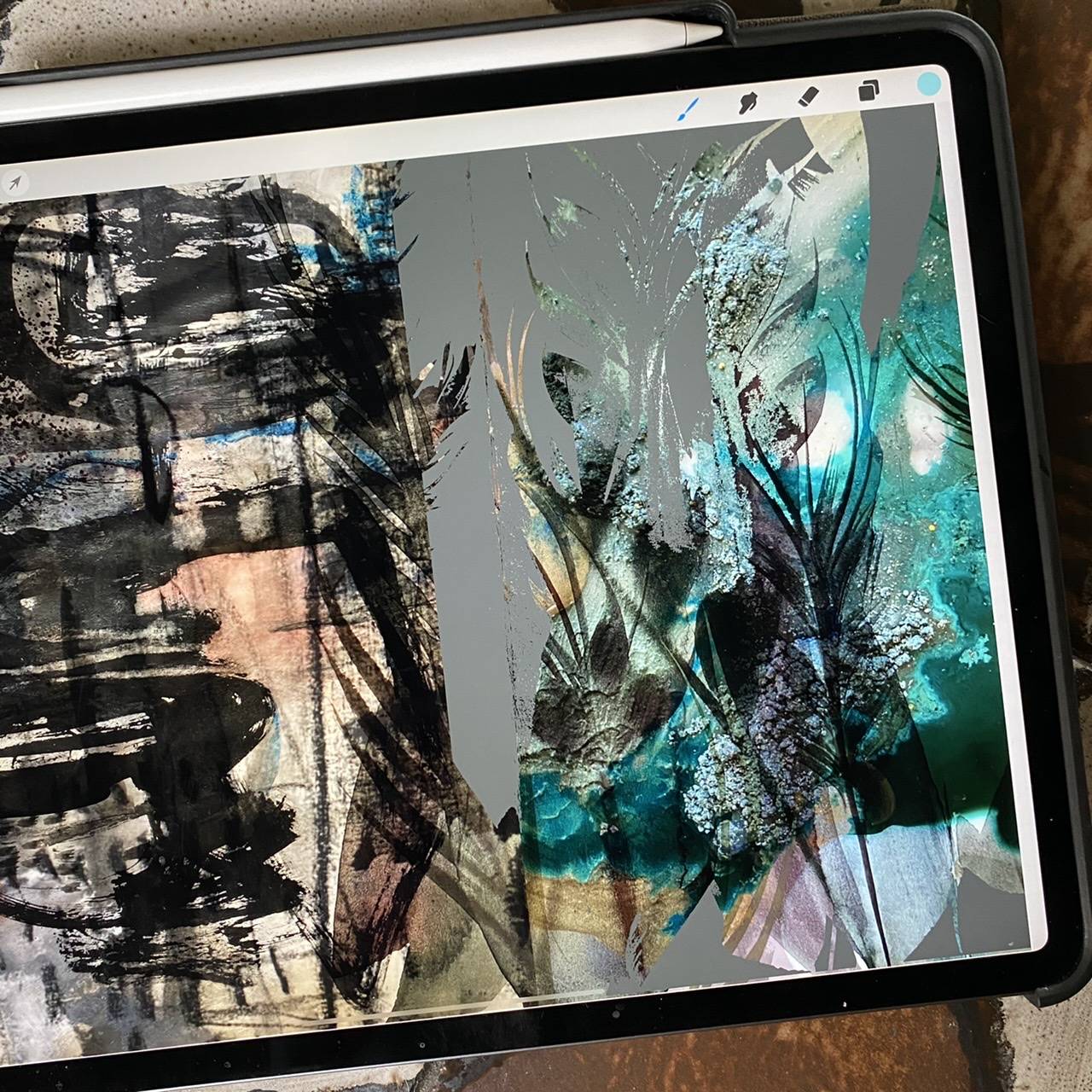
DIGITAL COLLAGE
Master digital cut and paste to transform your artwork into printable collage sheets
TRANSFORM your mixed media artwork into patterns, explore digital painting & collage while developing your creative practice.
#digitalCANVAS2022
"DigitalCANVAS opened up my eyes to an many exciting techniques which I could also use in my studio. I feel that this class has helped me to grow as an artist!" ~ Elaine
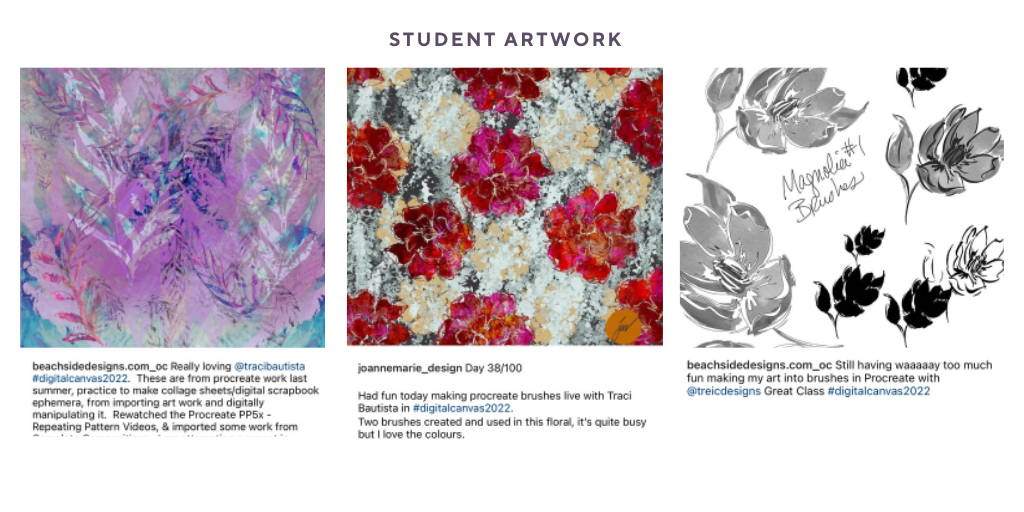
Hey creative friend! I’m Traci...an artist, designer, author and educator.
Through the years, I have developed a go-to CREATIVE PLAY framework that has been the foundation of how I approach making art and my daily life. I’m excited to share this blueprint with you inside digitalCANVAS 2022!
Over the past two decades, I have taught tens of thousands of artists and creatives. I encourage students to “see things differently,” to let go and face the blank canvas boldly with freedom. Let me be your guide on this creative journey.
This year I celebrate 20 years as a creative entrepreneur taking the BOLD leap to leave Silicon Valley and go out on my own as an independent artist. It has led to designing a number of successful products, courses, and books.
I have written THREE best-selling mixed media instruction books. I'm excited to share a peek inside digital mixed media + surface design process as I guide you to create your very own digital INSPIRATION SKETCHBOOK inside digitalCANVAS!
You are a beautiful creative soul.💗
Transform your mixed media artwork using Procreate
and incorporate the iPad into your creative process...
In this video, Traci shares snippets of artwork she's created on the iPad using Procreate, along with mark making and painting techniques intertwined with mixed media artwork. She talks about the process of creating "digital mashups" collages and how she gathers inspiration to design digital canvases.
digitalCANVAS modules

What's included in digitalCANVAS?
This is online experience with LIVE events + workshops, seven modules with pre-recorded videos, PDF playbooks, an online private community forum.
Here's an overview of what we'll cover in Traci's digitalCANVAS course..
digitalCANVAS CREATIVE ITINERARY
[DIGITAL WORKFLOW]
learn how to incorporate digital tools into your art making workflow and creative process
[PROCREATE 101 FOR MIXED MEDIA ARTISTS]
Procreate is a feature rich program, this will give you an overview on key features for using Procreate for your mixed media artwork
[CREATIVE PROCESS]
Explore Traci’s CREATIVE PLAY framework that will guide you from ideation through completion of a creative project
[WATERCOLOR + INK MOTIFS]
paint both traditional and digital watercolor paintings
[MIXED MEDIA PAINTING]
experiment and PLAY with a mix of both traditional mixed media + digital painting tutorials using Procreate
[DIGITAL ART JOURNAL + INSPIRATION SKETCHBOOK]
create a digital art journal + INSPIRATION sketchbook using Procreate and Noteshelf 2 where you'll gather color palettes, generate ideas, gather photo inspiration and write about your creative process
[CREATIVE JUMPSTARTS]
explore 15-min creative prompts for mark-making, digital collage, freestyle lettering and more
[JOURNAL REFLECTIONS]
write journal reflections to explore ways to think about your "traditional" art making process
how to incorporate digital elements into your creative practice.
[WATERMEDIA FREESTYLE FLORALS]
dive into surface pattern design painting both traditional and digital motifs then turning them into digital brushes & stamps
[DIGITAL SKETCHING]
use the digital canvas to jumpstart your ideas with mind mapping and thumbnail sketching
[FREESTYLE LETTERING]
express your artistic style through creating a hand lettered exemplar
[CUSTOM PROCREATE BRUSHES]
learn how to turn your art journal doodles & mixed media paintings into digital stencils/stamps and brushes
[DIGITAL COLLAGE]
master digital cut and paste to transform your artwork into printable collage sheets for yourself or to sell
[COLOR PALETTES]
learn a variety of ways to create color palettes from photos in Procreate
[DIGITAL INSPIRATION BOARDS]
create digital INSPIRATION BOARDS for your next body of work
[DIGITAL STENCILS + STAMPS]
experiment with digital printmaking learn how to create mixed media layers in Procreate using masks
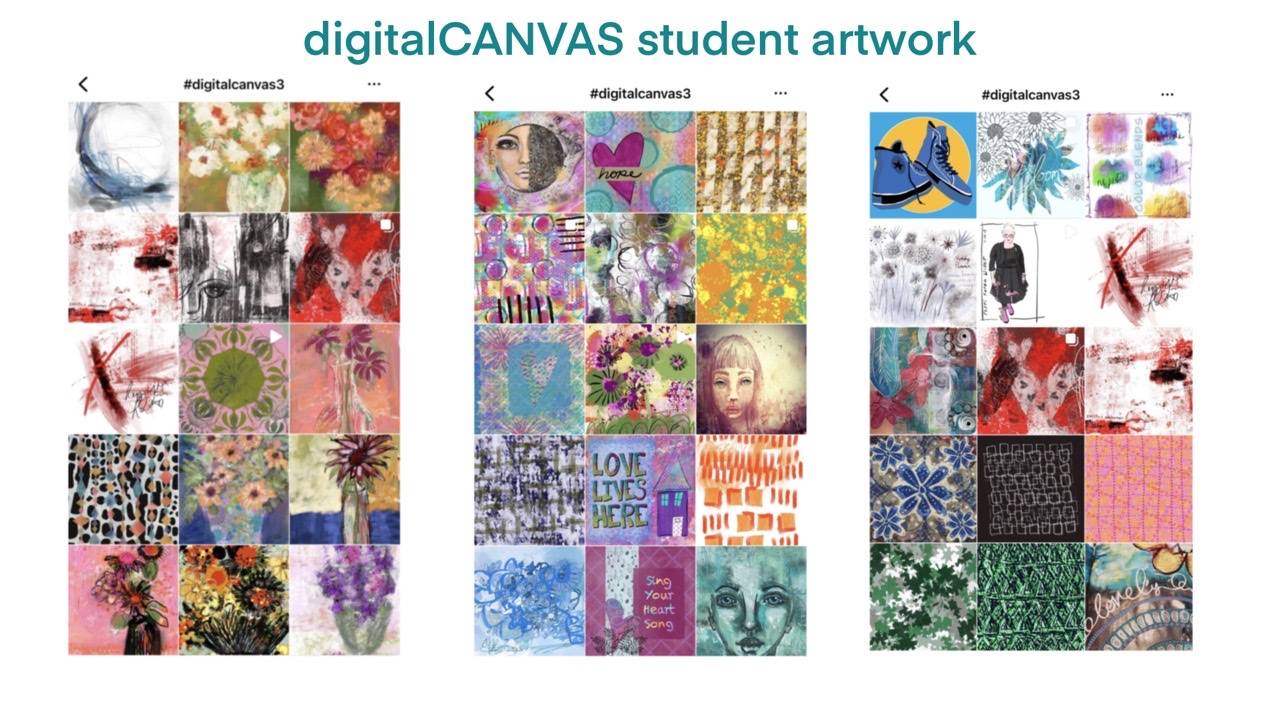
EXPLORE mixed media and incorprate the digital canvas into your creative practice
#digitalCANVAS2022
digitalCANVAS BONUSES
When you register you get access to over $1500 in bonuses!!
BONUS# 1 ~ digitalCANVAS PDF PLAYBOOK
colorful workbooks that include digital collage sheets, additonal creative prompts + digital ideas PLUS art journaling & sketchbook pages. {$97 value}
BONUS #2 ~DIGITAL PRODUCT WORKSHOP
"25 Ideas to turn your art into digital products." This is a presentation strategy/coaching session {$97 value}
BONUS #3 ~ PROCREATE BRUSH + KIT
includes digital textures brushes, painting/drawing brushes, stamps & stencils {$40 value}
BONUS #4~digitalCANVAS INTERACTIVE PRIVATE COMMUNITY
1-year access connect with a spirited group of artists from around the world in our private forum {$397 value}
BONUS #5 ~ DIGITAL INSPIRATION SKETCHBOOK workshop
you’ll create your own digital inspiration sketchbook. You’ll explore ideas and techniques to gather inspiration for your next creative project. {$197 value}
BONUS # 6 ~ PAINTING SESSIONS OPEN STUDIO Q & As replays
create and paint along with me in LIVE painting + Q&A studio sessions replays. {$697 value}
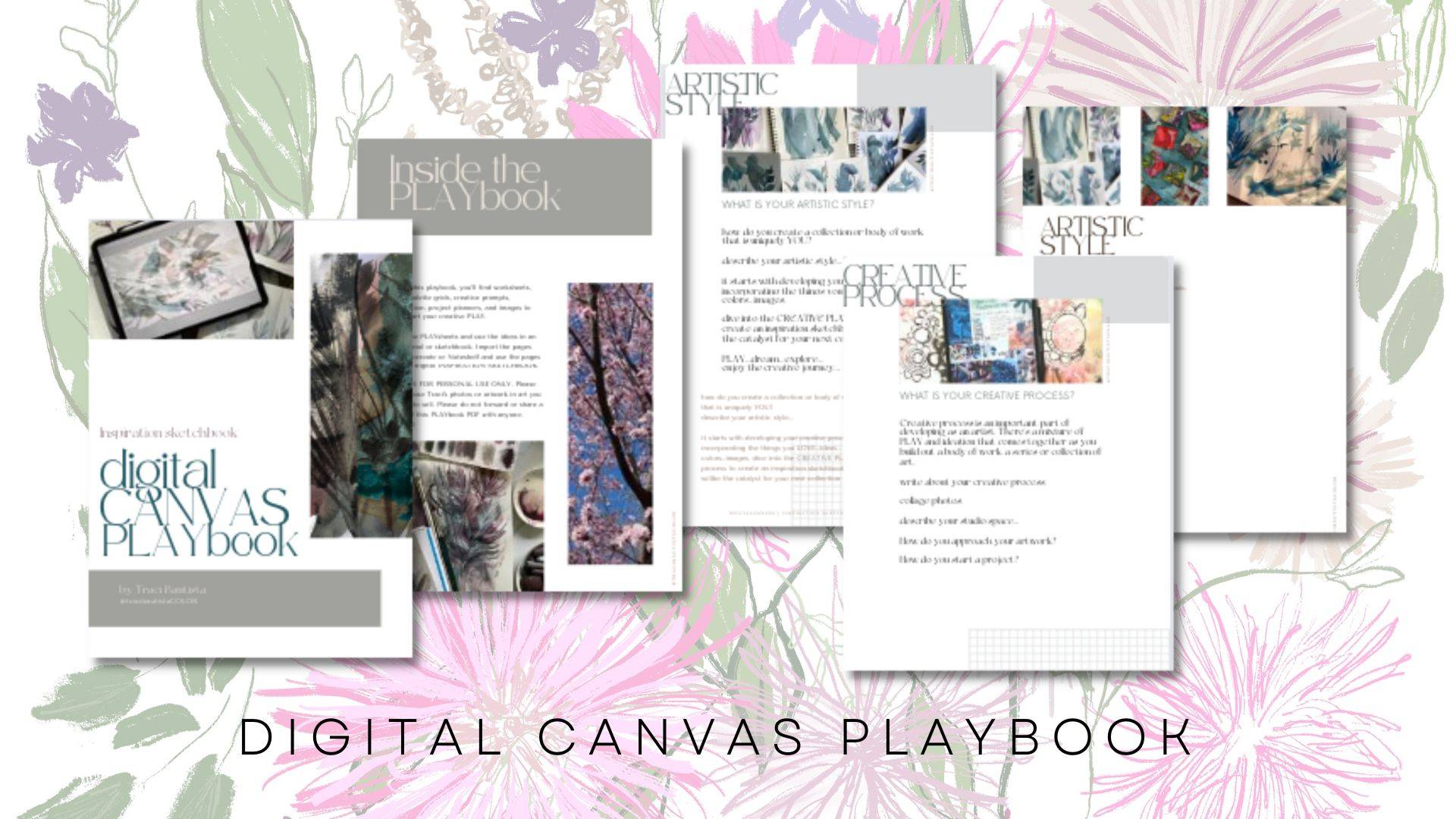
EXPLORE MIXED MEDIA + PROCREATE
#digitalCANVAS2022

UPGRADE YOUR digitalCANVAS COURSE EXPERIENCE
ART TO DIGITAL PRODUCTS MASTERCLASS + INTENSIVE
and CREATIVE JOURNEY mentorship
TRANSFORM YOUR ARTWORK into products!!
DESIGN digital products and build an additional revenue stream from your art
Get 1:1 guidance on your creative journey with Traci
Do you want to start designing digital products and make extra money from your artwork?
join me for ART TO DIGITAL PRODUCTS intensive to learn how to create profitable digital products + small group coaching. Here's what we'll cover...
- 20 IDEAS for turning your art into digital products
- research & define your market + audience
- developing a product plan
- designing a digital products collection
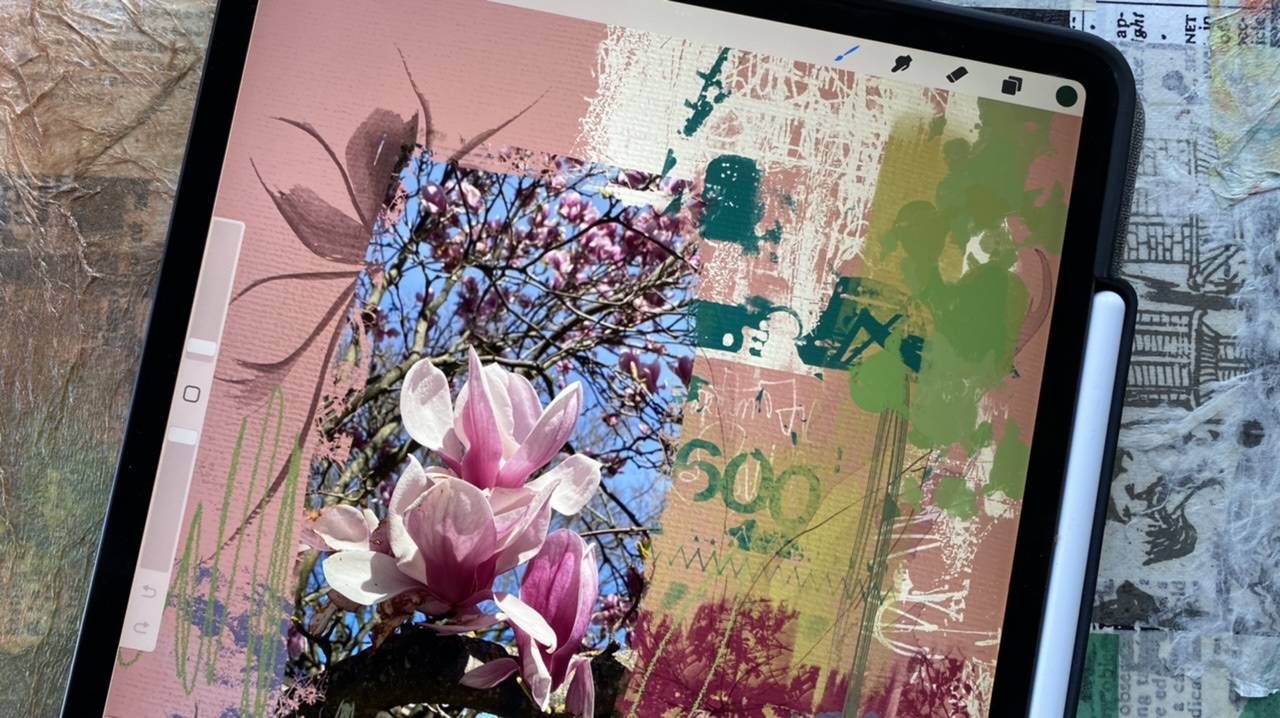
- creating and packaging your digital products
- digital product hosting & delivery
- marketing + selling your product
- The intensive will be taught LIVE in MAY/JUNE 2023
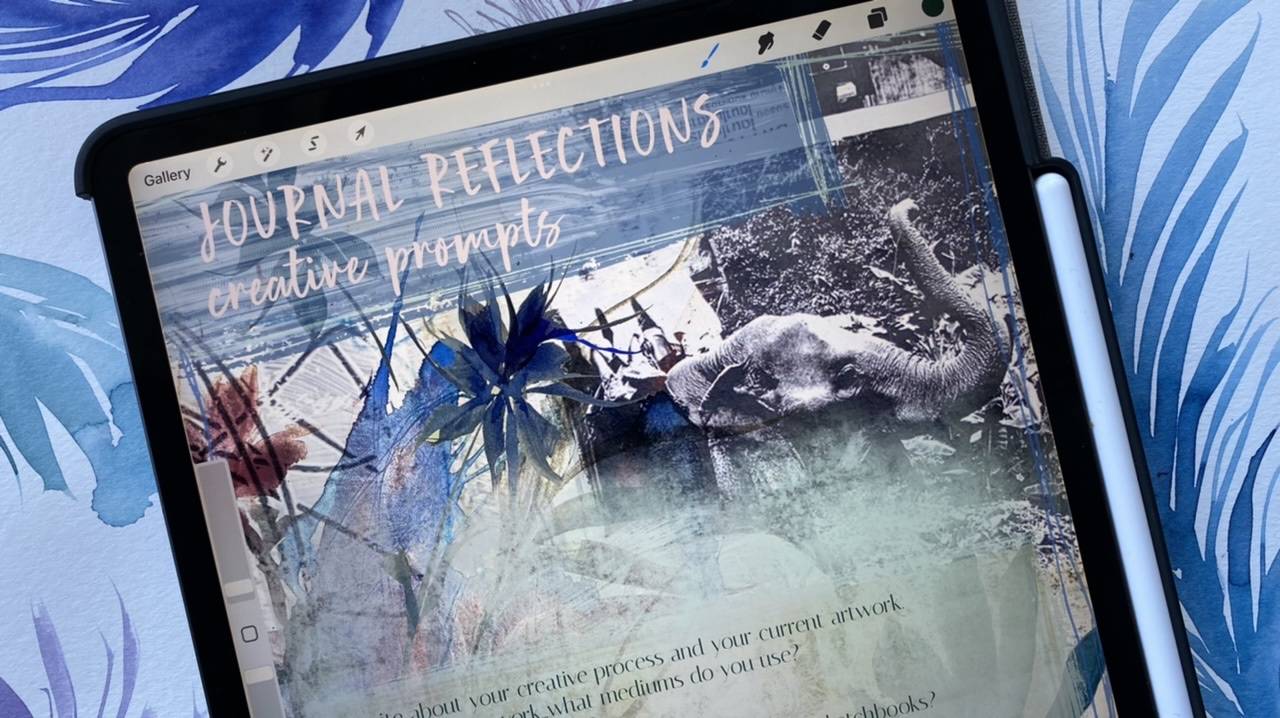
KEEP in mind, that if you sold one digital product for $20, you would only need to sell 25 of that product to pay for this class. So it's well worth the cost to start building your digital products business!
The ART to Digital Products Intensive is delivered in Masterclasses PLUS an additional...
- SELF-GUIDED ACCESS to A2DP course after registration
- 4 -week small group coaching sessions in February 2023
- A2DP PDF note sheets/PLAYbook digital workbook
- Bonus OPEN STUDIO Q & A sessions
- Procreate product design template + tutorial
- direct access to Traci in private forum to get feedback
- ART to digital products idealist+ workbook
- Notion product plan dashboard + Google doc templates
Would you like even more specialized and in-depth coaching to help you build your digital products and guidance in your creative journey?
Join me for a 3-month 1:1 personalized coaching experience!
THE A2DP {art to digital products} + CREATIVE JOURNEY MENTORSHIP...
- everything included in digitalCANVAS PLUS BONUSES
- everything in A2DP bundle
- ART TO DIGITAL PRODUCTS masterclasses
- FOUR small group mentorship sessions held in MAY/JUNE 2023
- Digital product or portfolio review + feedback
- Direct access to Traci via private forum
- All 1:1 sessions will be held via Zoom
- you'll also receive a Creative Journey Mentorship personalized Notion dashboard with additional resources
- 3-month mentorship...space is limited
- one IDEATION strategy {90 min) session kick-off in MAY 2023 ~ Traci will brainstorm with you a number of ideas for your project or product to get you headed in the right direction with a personalized road map
- one 1:1 mentorship {60 min) session in JUNE 2023~ This is a check-in to talk about your progress and
- one 1:1 mentorship {60 min} session in JULY 2023 ~ We'll wrap up our time together with a final coaching session and get you set up with the appropriate next steps to continue your creative journey
- TOTAL VALUE: $2485 but you can join today for $1997!!
EXPLORE MIXED MEDIA + PROCREATE
#digitalCANVAS2022
join the creative journey today...
dC Accelerator
4 weeks LIVE Q & A + ideation sessions
project
Procreate tutorials
group coaching
- opportunity for hot seats to get project reviewed
- this does not include digitalCANVAS course
- private community access
- direct access to Traci in private forum
digitalCANVAS
7 mixed media + Procreate modules
Q & A sessions library
pre recorded video tutorials & mindset talks
create a digital inspiration sketchbook
- traditional + digital painting demos
- BONUS #1: digitalCANVAS PDF PLAYBOOK
- BONUS #2: 10 ideas DIGITAL PRODUCTS workshop
- BONUS #3: treiC designs digitalCANVAS PLAY PROCREATE BRUSH KIT
- BONUS #4: digitalCANVAS PRIVATE COMMUNITY
- BONUS #5: ~ DIGITAL INSPIRATION SKETCHBOOK 3-hr workshop
- BONUS #6 - Procreate Repeat Pattern templates
A2DP bundle
everything included in digitalCANVAS PLUS bonuses
Art to Digital Products Intensive Masterclass course
small group coaching implementation sessions with bonus Q & A
A2DP templates + workbook
bonus OPEN STUDIO Q & A sessions
Notion product plan dashboard
Google doc product plan template
direct access to Traci in private forum
A2DP + mentorship
everything included in digitalCANVAS PLUS bonuses
everything in A2DP bundle
digital products or portfolio review
one IDEATION strategy {90 min) session
two 1:1 mentorship {60 min) session
personalized NOTION resource dashboard
digitalCANVAS payment options
Explore mixed media, collage and digital painting using Procreate...
get access to BONUSES worth over $1500 when you register before 2/14!
digitalCANVAS student success...
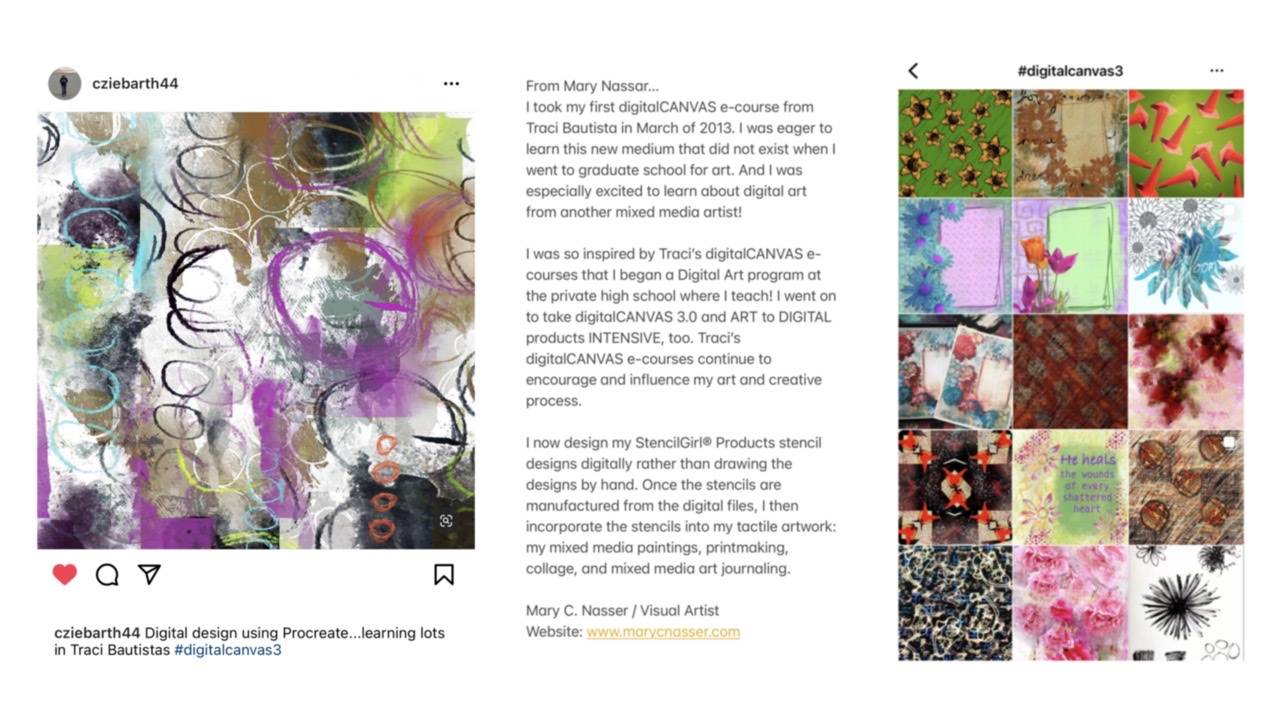
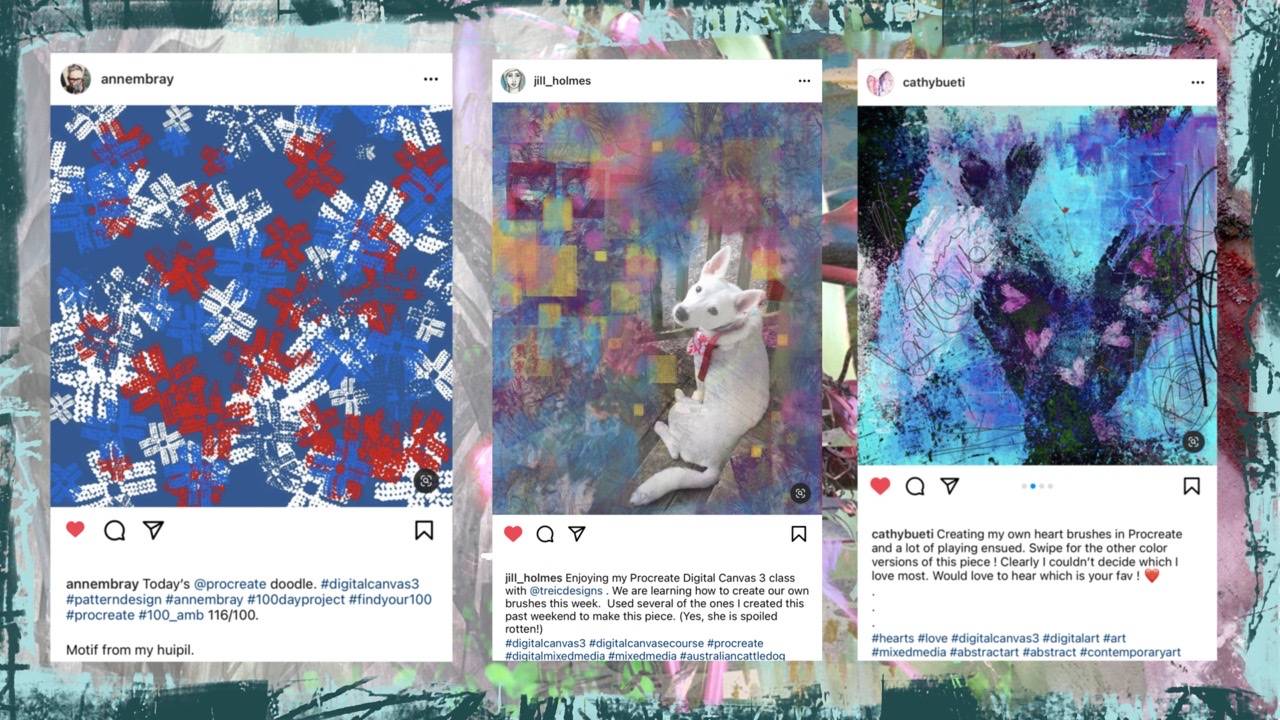
ADDITIONAL PROGRAM INFO
How is digitalCANVAS 2022 course delivered?
How long do I have access to digitalCANVAS 2022?
CLASS LIFETIME ACCESS to 2022 version of digitalCANVAS. This means you have access to this course until it's retired, it does not include future version of this program.
What art supplies do I need for this course?
ART SUPPLIES | various watermedia, pastels, draing materials, paint brushes, black pen. use what you have in your studio. I'll be using #tracibautistaCOLOR paints & inks along with Golden paint mediums. I will provide a list with additonal materials during the course
APPS | Procreate and Noteshelf2 apps, Procreate Pocket {optional}
IPAD & STYLUS | I’ll be working on an 12.9" iPad Pro {2018} and using an Apple Pencil 2. If you have early versions of the iPad or a different stylus you can still join this course but some of the updated features in Procreate may not be available. Keep in mind I used Procreate on an iPad mini {first generation} and a Wacom Bamboo stylus for about 5 years before I upgraded to my new iPad. So a lot of my digital work was created on what is now an ancient iPad..lol. This course is suited for beginner to advanced students.
Which iPad apps will I need for this course?
APPS | The most recent version of Procreate and Noteshelf2 apps, Procreate Pocket {optional}. There may be additional tutorials shown in Adobe Fresco, Adobe Illustrator for the iPad and Adobe Capture.
Which iPad version should I have to take this course?
IPAD & STYLUS | I’ll be working on an 12.9" iPad Pro {2018} and using an Apple Pencil 2. If you have early versions of the iPad or a different stylus you can still join this course but some of the updated features in Procreate may not be available. This course is suited for beginner to advanced students.